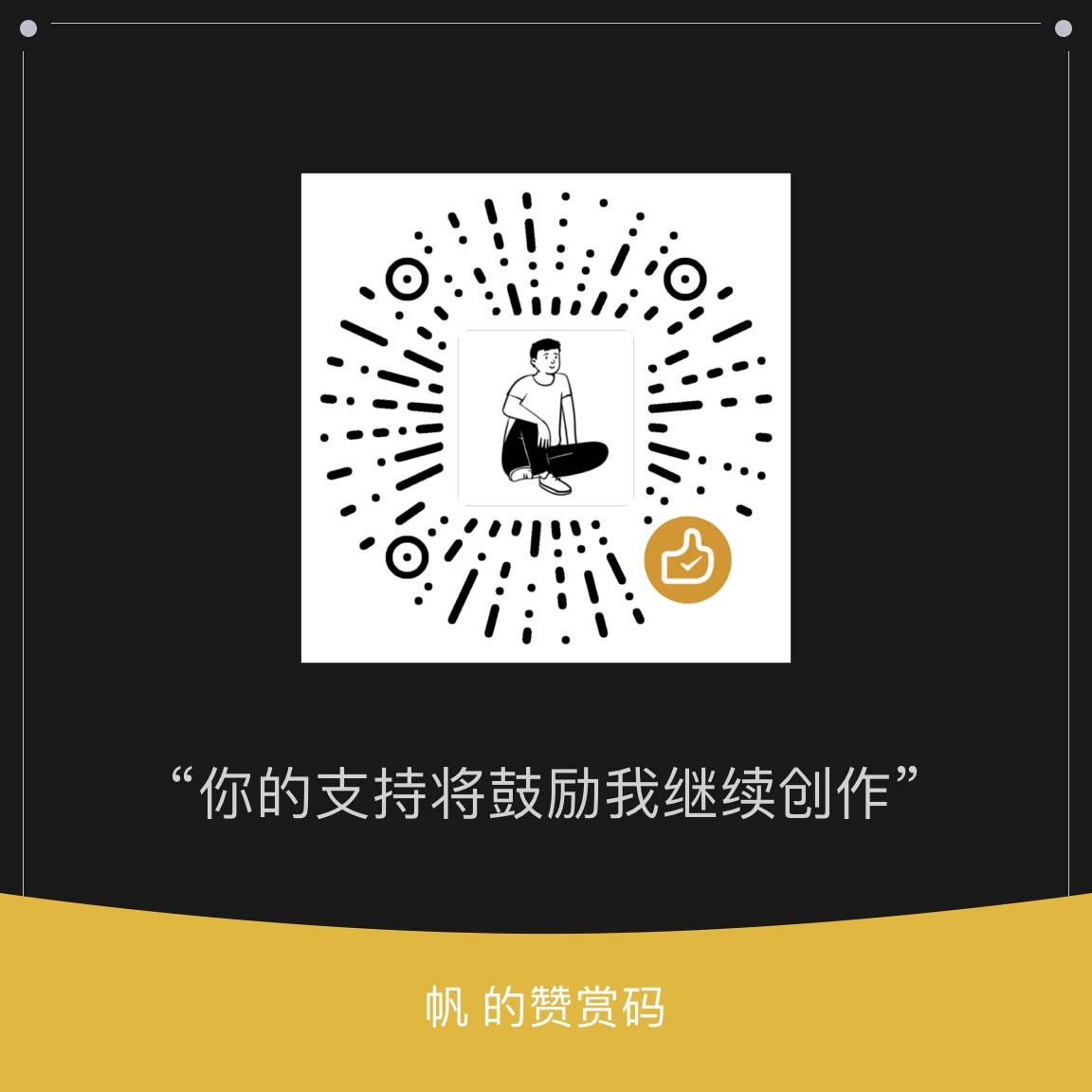一些常用数据导入的代码示例与技巧。
从网络
1 | # Import package |
直接用PD读取
1 | # Import packages |
网络读取excel文件
1 | # Import package |
从 Json文件
1 | # Load JSON: json_data |
从 api 请求 json
1 | # Import package |
从 API 如:维基百科
1 | # Import package |
从 API 如: 推特
1 | # Import package |
条件导入
1 | # 跳过第一行,至需要第一和第三列 |
获取文件列表
1 | import os |
从 excel
1 | # Import pandas |
从 SAS 文件
1 | From sas7bdat import SAS7BDAT |
从 mat文件
1 | # Import package |
从数据库
1 | # Import packages |